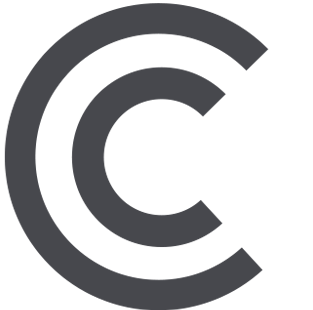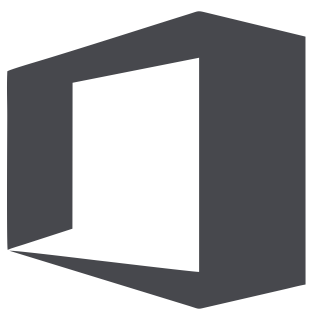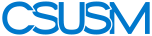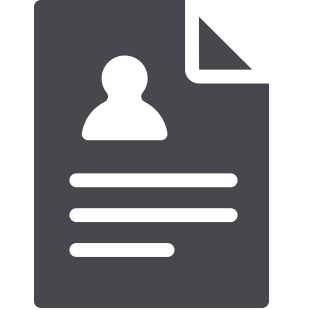 myCSUSM
myCSUSMAdministrator Privileges
What are administrator privileges?
Administrator privileges are special permissions given to a user who needs to perform activities such as:
- software installation
- software configuration
- setting up printers
Administrator privileges are only necessary when performing these activities. Activities that a user might perform in the course of their daily work - administrative, research, or otherwise - should not require administrator privileges.
If you are the owner of your computer, you already have administrator privileges over that computer. For computers owned by CSUSM IITS, administrator privileges must be requested. In the past, CSUSM has provided administrator privileges to all users who request it. This plan caused major security risks, such as the CSUSM Security Incident in late 2020, which is why changes must be made.
Why can administrator privileges be dangerous?
Many modern day malware attacks are designed to take advantage of those who have administrator privileges. These attacks may try to:
- install and run malicious software
- install persistent software designed to last even after your machine has been rebuilt
- disable your computer protection
- get access to your machine and data at any time without being detected
- steal data that is critical to the research and business needs of the University
- get access to the credentials or data of others who have used or will use your computer
Capitalizing on the security risks inherent with administrator privileges can turn an attack from a mild inconvenience into something much worse.
What are we changing?
As administrator privileges are mostly used for software installation, it is necessary to note that there are ways to install some programs without needing to personally be granted administrator privileges. These methods are detailed below:
- CougarApps: A self-service software delivery program to provide access to a rich set of software applications. CougarApps gives you the opportunity to access campus applications and your files from anywhere at anytime.
- Software Center: Using the Software Center, you can download available software, without a need for administrative rights, to your office computer. This self-service portal is designed to provide access to all pre-approved campus software licenses for use as needed.
- Company Portal: Allows you to to install a variety of applications without needing administrator privileges on your system. Applications commonly used throughout CSUSM are availalbe for install through the Company Portal.
- IITS can install software for you without exposure to legal and fiscal risk: IITS will address your software installation as promptly as the help queue depth permits, protecting you from exposure to litigation. Allow as much time as possible as the software may have difficult configurations that may require vendor support. Contact helpdesk@csusm.eu to request a software install.
For more information about these changes, see our Administrator Privileges Adjustments page.