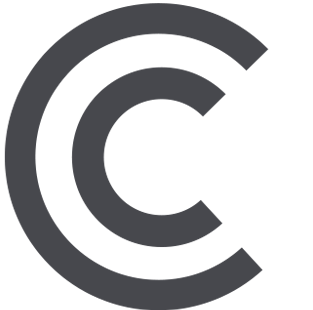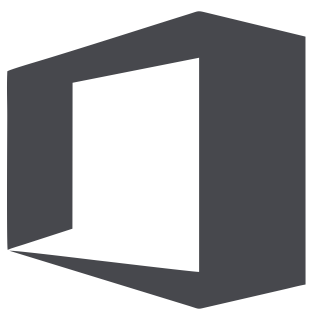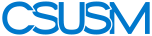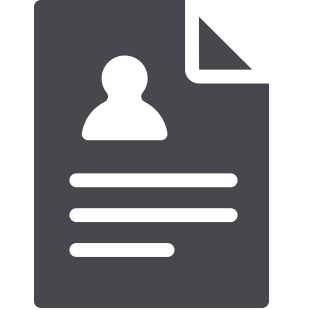 myCSUSM
myCSUSMClassroom Rush
Classes are created in PeopleSoft and then classrooms placements are made in 25Live using the Optimizer algorithm. After classes are "optimized," any unplaced classes then have to go through the Classroom Rush process to be rescheduled into the classrooms that remain available.
Classroom Rush is conducted in 4 time-periods (strata A, B, C and D), with the unplaced classes divided onto these periods depending on course caps, and with classes with largest caps going first.
Time is provided for the departments to plan, with their affected faculty, an appropriate strategy for rescheduling unplaced classes. The department plan should include a list of alternate choices, 3 or more day/time patterns are recoommended, for each unplaced classes from the set of available times and spaces. Understand that the days and times which have fewer classroom options will be more in demand and should be avoided if possible or, at the very least, not the only options provided for rescheduling an unplaced class.
Things to Know for Classroom Rush:
- Stratum cannot be changed, it will be listed in the email indicating the departments unplaced classes.
- Unplaced Classes and placed classes cannot be swapped ahead of classroom rush. However, if the department wishes to swap classes after rush, they must reschedule and/or place the unplaced class during Classroom Rush and request a swap of the two the Monday afterward.
- Classes are placed with the Optimizer according to the Room Characteristics indicated in PeopleSoft, which are called Features in 25Live, and the class requested room size, which is generally the same as the Class cap, as well as based on the Department's Preferred Buildings.
- All classes placed during classroom rush will be exported to PeopleSoft before the next Monday. Submit all changes via forms or in an email with all of the correct information to Academic Scheduling on or after the next Monday.
Why didn’t classes get placed?
There are a variety of reasons that could have happened. Here are a few of the possibilities:
- Too many classes at the same meeting day/time, scheduling classes outside of primetime greatly increases the chance of getting a classroom.
- No available classrooms with the room characteristic(s) listed in PSoft – remember that room characteristics come with “and” logic, for example, there is no classroom with both PC and MAC computers, so a class with both room characteristics cannot be assigned.
- Utilization was better with the placement of other classes.
- There are not enough classrooms.
To aid in the Classroom Rush Process, please view the following documentation:
- Scheduling Process Including Impossible to Place Courses Memo
- Helpful Process Guides for Classroom Rush