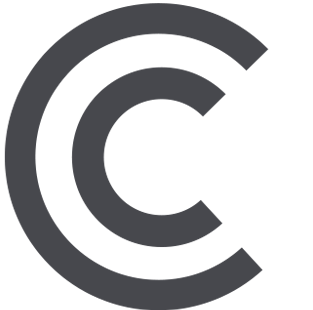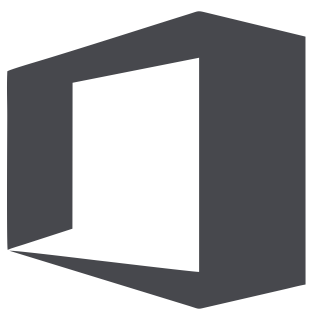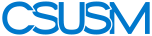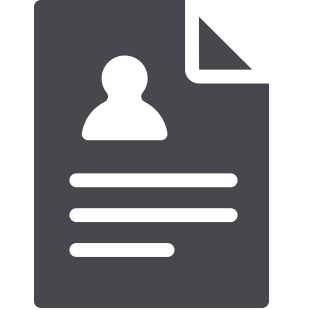 myCSUSM
myCSUSMTransfer Students

Orientation Details
How to sign-up for Orientation
Orientation Reservations Fall 2024
Open: April 6, 2024
Close: June 1, 2024
Dates: Summer 2024 Orientations for Transfer Students will take place in June before beginning the Fall Semester. Available dates vary for each student depending on major and will be listed in MyCSUSM when the reservation system opens.
Family Orientations: Family orientations run concurrently to student sessions and are offered on select Transfer Student Orientation dates. You will be able to add guests as you sign-up for orientation. Reservations for up to 2 guests per student are permitted. If your family would like to attend a Spanish Speaking Session please contact New Student & Family Programs.
Rescheduling and Cancellations: Any changes to your Orientation reservation must be made at least 1 week prior to your scheduled session by calling (760) 750-4930 or emailing orientation@csusm.edu. If you would like to cancel your reservation, please review the Cancellation & Refund Policy.
Students with disabilities who would like to attend Orientation
Please contact New Student & Family Programs (NSFP) by phone at (760) 750-4930 or email at orientation@csusm.edu regarding any special accommodation needs. It is requested that individuals requiring auxiliary aids such as closed captioning, sign language interpreters, or alternative format materials notify NSFP at least seven working days in advance. Every reasonable effort will be made to provide reasonable accommodations in an effective and timely manner.
Enrolling in Classes
At CSUSM, all students self-enroll in their courses. You are expected to self-enroll into your courses on your assigned enrollment appointment date, which you can view in your Student Center on MyCSUSM. There is no course enrollment at Orientation. Need help with choosing your classes? Complete the New Student Enrollment Tutorial! You can also connect with an Academic Advisor if you have already completed the tutorial and still have questions.
Transfer Student Community
You will be added to a Microsoft Teams group. This Transfer Student Community is a great opportunity to engage with fellow transfer students and learn of CSUSM campus tips and resources. Log in to your MS Teams and engage today! Additional opportunities to get involved at CSUSM as a Transfer student can be found on our Transfer Track page.
Activating DUO Multi-Factor Authentication
All new CSUSM students must set up DUO Multi-Factor Authentication.
Contact Us
-
- Phone: (760) 750-4930
- Email: orientation@csusm.edu