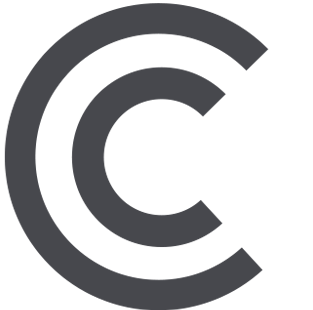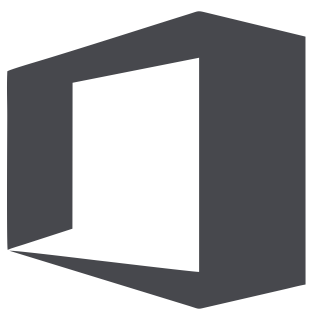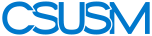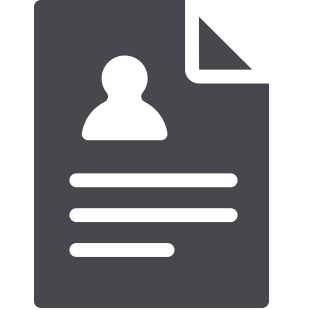 myCSUSM
myCSUSMCelebrating Remote Work Technologies
For Cyber Security Awareness Month, CSUSM is celebrating the technologies that have allowed the campus community to continue working, teaching, and learning remotely as we adapt to these unprecedented times. From apps allowing remote access to on-campus devices, tools for video conferencing and text-based communications, and cloud storage and collaboration solutions, the CSUSM campus community has successfully negotiated the challenges of working and teaching remotely.
Remote Access
- CougarApps
- CougarApps is a virtual workspace application that gives you secure access to applications that would otherwise be unavailable from off campus.
- LogMeIn
- LogMeIn is a remote desktop application that allows you to securely connect with your on-campus device.
- GlobalProtect
- GlobalProtect is a virtual private network (VPN) software that creates a special network connection on your computer to allow it to operate as if it were on the campus network. GlobalProtect is also used to access certain campus resources, like the Mitel Phone Agent and Mitel Contact Center virtual phone applications.
Which Tool to Use When?
- CougarApps should be your first option when it comes to working off campus. Because CougarApps runs applications in a virtual container, it provides the most security for working off campus.
- LogMeIn provides direct access to your on-campus desktop and should be the choice for users that have a desktop on campus they can remotely control.
- GlobalProtect should be used for members of the campus community that have been issued a computer by IITS and do not have an on-campus computer available to them to remotely control.
Video Conferencing
- Zoom
- Zoom is a video conferencing software
- Security: To ensure you remain secure, utilize a passcode, waiting rooms (co-host to review waiting room), don’t post meeting links in public places, and restrict meetings to authorized people
- Teams
- Teams is a multipurpose software to keep you connected to your co-workers through instant messaging, voice and video calling.
- Security: Teams' meetings are automatically restricted to users with a csusm account (outside users are placed in the lobby automatically). Avoid posting meeting links in public places, do not add unknown accounts to a Team, and do not store documents that contain level 1 data in Teams.
Which Tool to Use When?
- Teams – project & committee collaboration/document sharing/accessing Outlook calendar/quick audio
& video calls to colleagues
- No level 1 data
- Zoom – video conference meetings with users inside & outside CSUSM/larger meetings & webinars/meetings
open to public
- Zoom can be used for HIPAA telehealth with approval of Infosec
Cloud Drives and Online Collaboration
- SharePoint
- SharePoint is a cloud storage solution designed to function like our on-campus network shares. Departments can utilize SharePoint to store and collaborate on departmental documents.
- Security: SharePoint should not be used to store level 1 data. If you need to store level 1 data, please contact the Information Security Office at infosec@csusm.edu.
- OneDrive
- OneDrive is a cloud storage solution to store your personal work documents in addition to documents you may need to share with a small number of your colleagues.
- Security: Level 1 data should not be used to store level 1 data. If you need to store level 1 data, please contact the Information Security Office at infosec@csusm.edu.
Which Tool to Use When?
- OneDrive – Used for your personal work documents that you either work independently or occasionally share with a small number of people.
- SharePoint – Used for departments and large groups for a more permanent storage and collaboration space.