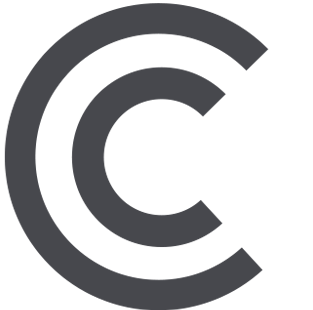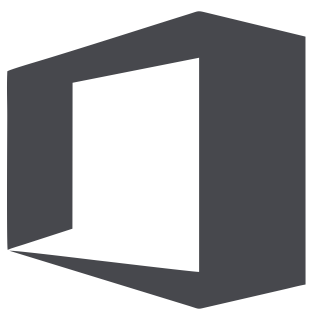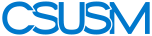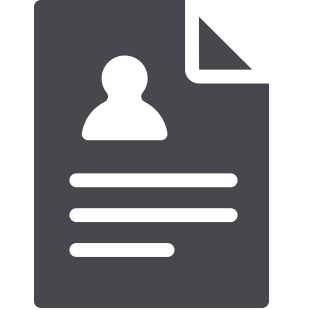 myCSUSM
myCSUSMProcess Guidelines
The Administrative Policy Guidelines below define the process to create new, update, revise, or rescind CSUSM administrative policies.
Key Terms and Definitions
- Policies: Written principles put in place to govern university processes, activities, and/or functions. These principles ensure compliance, enhance the university's mission, strengthen internal controls, and reduce the risk of improper transactions. Policies state what is done and under what authority
- Procedures: Documents that provide step-by-step actions and detailed descriptions of what is needed to carry out policies. Not all policies contain procedures
- Guidelines: Documents that advise how a process should be completed
- Creating New Policy: Developing a new campus administrative policy
- Revision: Making significant substantive changes that change or augment the original meaning, instruction, or directive of an existing administrative policy
- Rescission: Removing a policy because it is no longer required or applicable to the campus
- Updates: Minor, non-substantive changes to a current campus policy such as: title changes, spelling and grammar updates, Executive Order updates, and similar immaterial changes that do not alter policy requirements or terms
Revising an Existing or Creating a New Administrative Policy
Process:
- Policy Owner/Initiator identifies need for/drafts policy action, obtains approval from appropriate PAT member
- Policy Owner/Initiator consults with Policy Administrator to discuss and determine further consultation needs (as applicable)
- If necessary, Policy Administrator consults with applicable stakeholders, including but not limited to Student Affairs and Office of Human Resources
- Using the Administrative Policy Template, Policy Owner/Initiator prepares draft and sends to Policy Administrator
- Policy Administrator forwards draft to APERC who reviews draft & provides feedback form*
- Policy Administrator shares APERC feedback with Policy Owner/Initiator for consideration/adjustments*
- Policy Administrator shares policy owner responses with APERC
- Final policy draft is routed to PAT Jr. for review and/or signature approval. PAT Jr. will have 2 weeks to sign, or communicate to Policy Administrator/Policy Initiator if they have any feedback, questions, or proposed adjustments to the policy draft
- Once final draft is approved, policy action is published and communicated
*Please see separate APERC process for details
Rescinding an Administrative Policy
Process:
- Policy Owner/Initiator identifies need for rescission and obtains approval from applicable PAT Member
- Policy Owner/Initiator consults with Policy Administrator to discuss policy impact, completes rescission template (as applicable)
- Policy Administrator consults with Office of Human Resources or Student Affairs, (as applicable)
- Policy Administrator forwards policy and rescission template to PAT Jr. for review (2 Weeks)
- PAT Jr. reviews and approves, or, provides feedback, forwards to Policy Administrator and Policy Owner/Initiator for adjustments (as applicable)
- If rescission is approved, Policy Administrator removes policy from PolicyStat
- Rescission is published and communicated (as necessary)
Making Updates to an Administrative Policy
Process:
- Policy Owner/Initiator identifies need for update
- Policy Owner/Initiator consults with Policy Administrator to confirm 'update(s),' discuss policy impact, and next steps
- Policy Owner/Initiator forwards final proposed updates to Policy Administrator
- Policy Administrator posts updated policy on PolicyStat